At present, we mainly support Bitcoin and PayPal.
A. Bitcoin
a. Use LocalBitcoins Platform
Localbitcoins.com is a website that allows people to buy and sell bitcoins in many different ways. Local bank transfer, cash deposit, and PayPal are just a few of most popular choices.
Easy As 1-2-3!
1. Register on Localbitcoins.com website
2. Pick trusted trader and open a trade with them
3. Receive bitcoins into your LocalBitcoins wallet instantly!
Finally, send bitcoins to your unique bitcoin address given to you at the checkout on IDshazam:
Copy-paste this unique order address from IDshazam into LocalBitcoins receiving address field:
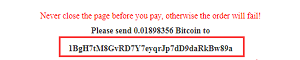

When bitcoins arrive to your unique order address, your order status will be updated automatically and sent further down to the production line immediately!
b. Pay using a Bitcoin ATM(Getting bitcoins is fast)
This is by far the easiest, fastest, and safest payment method available. All you do is the following:
also receive an e-mail with a payment link.
2. Go to any Bitcoin ATM and setup using a phone number.
3. Open the payment link in the e-mail,Scan the QR Code/barcode at the ATM.
4. Enter the total amount of money for your order.
5. Press done.
That’s it! It really is that easy. We take the hassle out of worrying about ‘wallets’ or ‘receiving addresses’ or any other confusing aspects of Bitcoin.
First, you need to find a Bitcoin ATM. You can do that HERE. You can also search google for “bitcoin atm near me” or “bitcoin atm near ZIPCODE” without quotes, and replace ZIPCODE with your 5 digit zip code.
That’s it! Head out to the ATM right away. Once you get there, you will be asked to enter in a phone number. Use your cell phone number, and an SMS verification code will be sent to it. Verify your phone by entering in the SMS code sent to you on the ATM.
Now you will likely be asked to set a 4 digit pin. This is just for use at the ATM if you wish to use the ATM again. Some ATMs will ask to scan the barcode on the back of your ID. This is perfectly safe as there is no way to tell who the money is being sent to, certainly not to us!
Make sure to select that you are BUYING Bitcoin(BTC). Make sure you see “BTC” on your selection! You will be asked how you want to be paid, to which you will answer “Personal Wallet” or “Wallet QR Code.”
Now the ATM will ask to scan your barcode. Hold your phone up to the scanner with the barcode you got from us showing on the screen. Move it back and forth a little bit if it is having trouble scanning. It will eventually pick it up.
After the scan is complete, you will be able to enter money into the machine. Accept anything it says about the value or price of bitcoin. Go ahead and enter in the exact amount due for your order in cash. Once complete, hit done.
That’s it! You will see the successful ordering page immediately.
c. Buy Bitcoin through Paypal or Credit Card for Payment.
This is currently the only way to get bitcoins quickly using Paypal or credit cards. It can be done in three simple steps:
1. Log on to https://xcoins.io website, register and verify.
2. Buy Bitcoin according to the total amount of the order.
3. In the main menu of the website, click "Extract Bitcoin" to extract the Bitcoin to our designated wallet address.
Since this platform stipulates that new users can only buy $100 a day, if your order amount is more than $100, please continue to buy through this platform the next day, and so on. When you get enough bitcoin to pay the total amount of the order, you can withdraw the bitcoin according to the third step mentioned above.
B. PayPal
Paypal has been preventing us from using its services due to the specificity of the industry. Therefore we often change the Paypal account we use to receive payments. This imposes a significant account maintenance cost on us and we will charge you a small additional fee at the time of ordering. When you choose to pay with Paypal, you just need to fill in the email address corresponding to your Paypal account according to the ordering process, after which you will receive an invoice in your email address and finally just complete the payment according to the invoice requirements. It's easy!
No matter what payment method you choose, when you arrive at the payment page, you can receive an e-mail with a link to the payment page at the same time. You can open the payment page link in your email at any time before you pay, and you can see the wallet address and QR code of Bitcoin or Litecoin again,or other options to continue payment.
When you encounter any payment problems, you can always send an e-mail to [email protected], and we are always at your service.
